Rabbit Album support page
■Operation(操作方法)1. If it acts as Flick of the screen, the next page will appear.
画面を左右にフリックすると、ページが切り替わります。

2. A tool bar will be displayed if the tap of the screen is carried out.
画面をタップすると、ツールバーを表示します。
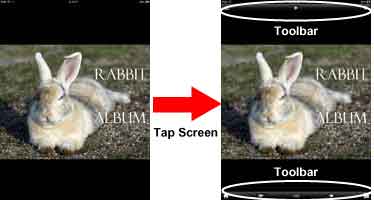
3. If the tap of the screen is carried out again, a tool bar will hide.
再び画面をタップすると、ツールバーが隠れます。
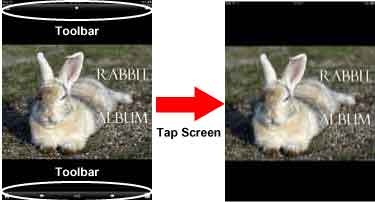
4. If it clicks a home button, it will return to a head page.
ホームボタンをクリックすると、先頭ページにジャンプします。

5. If it clicks a left arrow button, it will move to the last page.
左矢印ボタンをクリックすると、前のページに戻ります。

6. If it clicks a right arrow button, it will move to the following page.
右矢印ボタンをクリックすると、次のページに進みます。

7. If it clicks a list button, a table-of-contents page will open.
一覧ボタンをクリックすると、一覧ページを表示します。

8. If it clicks a save button, it will save the photograph on your album.
保存ボタンをクリックすると、表示している写真をアルバムに保存することができます。

9. If it clicks a play button, it will start slideshow.
プレイボタンをクリックすると、スライドショウを開始します。

10. If it clicks a shuffle button, it will start slideshow at random.
ストップボタンをクリックすると、スライドショウをシャッフルで開始します。

11. If it clicks a setting button, it will open slideshow transitions dialog.
設定ボタンをクリックすると、スライドショウ効果ダイアログが開きます。
